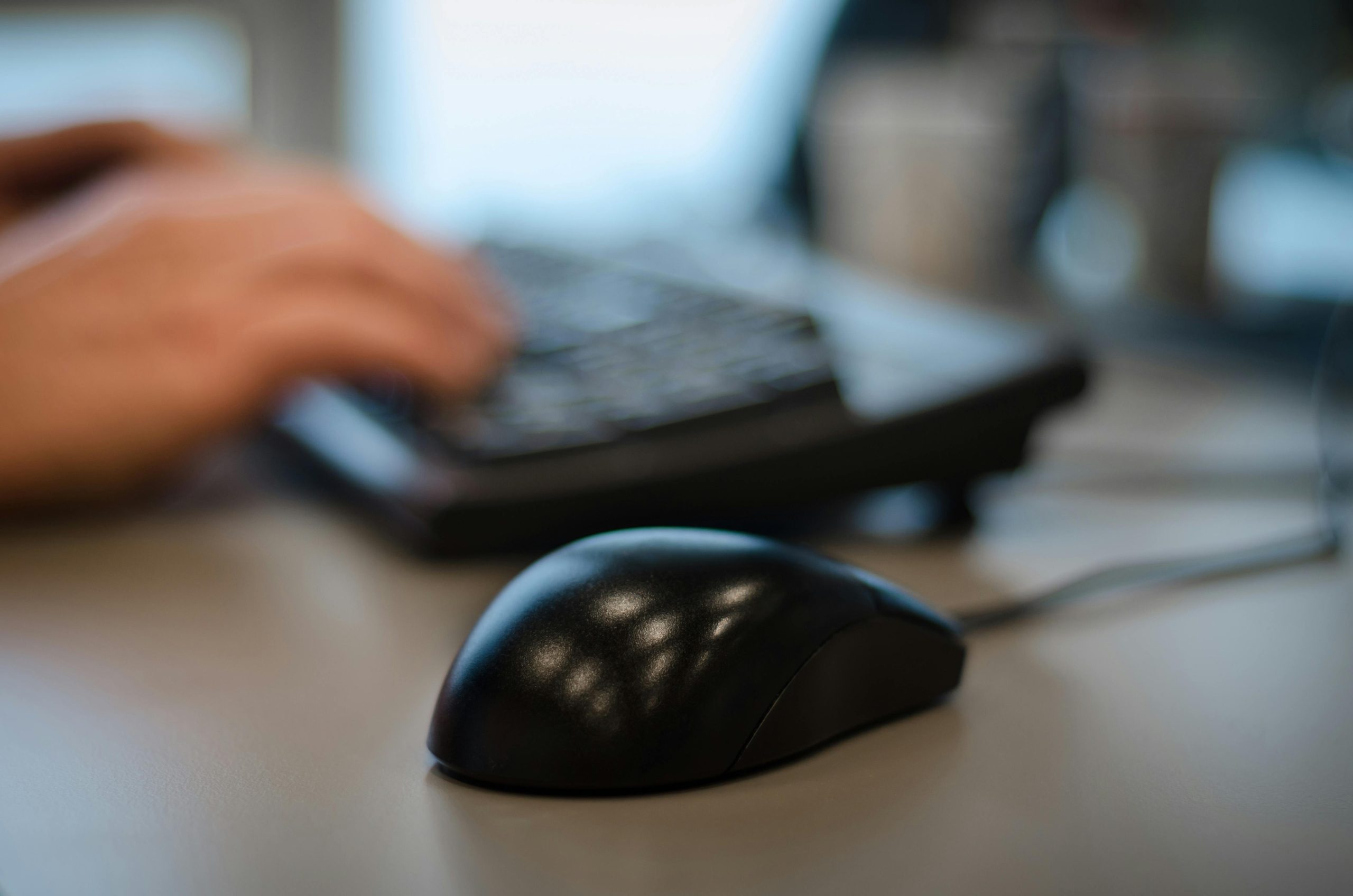Choosing the right gaming monitor can make a significant difference in your overall experience, as the display plays a crucial role in visual clarity, smooth gameplay, and reducing strain. Here’s a guide to the different features that make a monitor ideal for gaming, from refresh rates to panel types, to help you decide which monitor best matches your gaming needs.
1. Refresh Rate for Smooth Gameplay
The refresh rate, measured in hertz (Hz), indicates how many times per second the monitor updates with new images. For gaming, a higher refresh rate is essential because it ensures smoother and more fluid movement on screen, which is particularly beneficial in fast-paced games. Most gaming monitors start at 120Hz, but 144Hz and 240Hz are more common options today. The higher the refresh rate, the more responsive your gameplay will feel, so aim for at least 144Hz for a seamless experience.
2. Response Time for Reduced Motion Blur
Response time is the amount of time it takes for a pixel to change from one color to another. Lower response times mean less motion blur, which is especially important in competitive gaming. Gaming monitors typically have response times of 1 to 5 milliseconds (ms). A monitor with a 1ms response time minimizes ghosting and lag, providing clearer visuals during intense movement and rapid scenes.
3. Resolution and Image Detail
Resolution is a significant factor in the visual clarity of a monitor. Higher resolutions provide more detailed images, allowing you to see every element of the game more clearly. Here are some of the popular resolutions for gaming:
- 1080p (Full HD): Good balance between performance and visual quality, especially for competitive gaming.
- 1440p (QHD): Higher detail and clarity, ideal for gamers seeking a sharper image without overburdening the system.
- 2160p (4K): Ultra-high resolution for incredibly sharp images but requires powerful hardware for optimal performance.
A 1080p resolution at higher refresh rates is generally ideal for fast-paced games, while 1440p and 4K are perfect for story-driven games where visual detail is essential.
4. Panel Types: TN, IPS, and VA
Panel types impact color accuracy, viewing angles, and response times. Here’s a breakdown of the main types:
- TN (Twisted Nematic): Known for fast response times and high refresh rates, making it a popular choice for competitive gamers. However, TN panels have limited color accuracy and viewing angles.
- IPS (In-Plane Switching): Offers superior color reproduction and wide viewing angles. Although IPS panels typically have slightly higher response times than TN, recent advances have brought 1ms response IPS monitors to the market, making them a good all-around option for both color quality and performance.
- VA (Vertical Alignment): Known for excellent contrast ratios, VA panels provide deeper blacks and vibrant colors, which can be great for atmospheric games. However, VA panels usually have slower response times compared to TN and IPS, leading to more motion blur.
For color-intensive games or visually best titles, IPS panels are ideal. TN panels remain a popular choice for high-speed gaming due to their response times, while VA panels are often the choice for gamers seeking deep contrast and richer visuals.
5. Adaptive Sync Technology: G-Sync and FreeSync
Screen tearing occurs when the monitor’s refresh rate isn’t in sync with the frames produced by the graphics card. Adaptive sync technology, such as G-Sync and FreeSync, helps synchronize the refresh rate with the GPU’s frame rate, preventing tearing and stuttering.
- G-Sync: Developed by NVIDIA, G-Sync technology is designed for smoother gameplay and improved frame rate stability. G-Sync monitors generally cost more and work best with NVIDIA GPUs.
- FreeSync: AMD’s FreeSync technology offers similar benefits but at a more affordable price. FreeSync monitors are compatible with AMD GPUs and, in recent years, with some NVIDIA GPUs as well.
Both G-Sync and FreeSync help provide a smooth gaming experience. If you have a specific GPU brand, choosing a monitor with the corresponding sync technology is advantageous for optimal performance.
6. Curved vs. Flat Monitors
Curved monitors are becoming more popular in gaming setups as they can provide a more best experience by wrapping around the field of view. This design is especially useful for larger screens (27 inches and above) and ultra-wide displays. Curved monitors reduce distortion at the screen’s edges and can make gaming feel more engaging. Flat monitors, however, remain a popular choice for gamers who prefer traditional setups and need to fit multiple screens together seamlessly.
Choosing between curved and flat screens largely depends on personal preference and the type of games you play. Curved monitors work well for racing and simulation games, while flat monitors are often preferred for competitive gaming and general use.
7. Size and Aspect Ratio
The size of a gaming monitor is usually measured in inches diagonally across the screen, with 24 to 32 inches being the most common for gaming. Larger screens provide more viewing space and are particularly beneficial for high-resolution displays. However, larger monitors also require more desk space and may require you to sit further away for an optimal view.
Aspect ratio, such as 16:9 (standard widescreen) or 21:9 (ultrawide), also impacts your gaming experience. Ultrawide monitors offer more horizontal screen space, which can enhance gameplay in simulation or open-world games. However, not all games support ultrawide resolutions, so consider the types of games you play before investing in an ultrawide monitor.
8. HDR for Enhanced Contrast and Colors
HDR (High Dynamic Range) provides more realistic colors and contrast, displaying a wider range of brightness levels than standard dynamic range monitors. This technology brings out greater depth in dark areas and adds vibrancy to brighter scenes. While HDR can significantly enhance visual quality, only games that support HDR will fully utilize the feature, and HDR-capable monitors are generally pricier.
9. Choosing the Right Connection Ports
Connection ports are essential when connecting your gaming monitor to the system. HDMI, DisplayPort, and USB-C are the most common connections on gaming monitors:
- HDMI: The most widely used, but may limit refresh rates at higher resolutions depending on the HDMI version.
- DisplayPort: Often preferred for high-refresh-rate gaming and can support 4K at 60Hz or more.
- USB-C: Available on some newer monitors, offering fast data transfer, power delivery, and display output, suitable for laptop gaming.
DisplayPort and HDMI 2.1 are optimal for high-resolution, high-refresh-rate gaming setups, so make sure your chosen monitor has the ports compatible with your gaming system.
Final Thoughts
Selecting the best gaming monitor depends on the type of gaming experience you’re after and your specific gaming preferences. High refresh rates, low response times, and adaptive sync are critical for competitive gaming, while high-resolution IPS or VA panels are great for visually detailed games. Consider your setup space, budget, and gaming priorities to find the monitor that will take your gaming experience to the next level. With the right monitor, you’ll enjoy enhanced visuals, seamless gameplay, and a setup designed for optimal performance.